How to Be the Best Ux Designer
9 steps how to become a UX / UI designer, if you do not have a work experience and a degree.
![]()

Lately, quite often many people asked me the same questions:
- What advice can I give to someone who wants to take the same route, like me, and what do I recommend to watch, read, listen and learn?
- Did I take any courses and if so, how did they help me?
- What skills are required in companies like Wargaming, etc.
- What role did the portfolio play? What type of work dominated in it?
- Where to find a job (if you have no degree or work experience)?
So I decided to devote a whole post to this subject, and to describe how I started working as a designer and how, after going all this way, I advise others to start their career in the design field.
How did I start?
I worked as a graphic designer with such companies a s Montblanc, Dunhill, Saks Fifth Avenue, and many others. I have about 10 years of experience in the design field. After 7 years of work as a graphic designer, I decided to switch to web design; I'm just talking about the web because at that time there were no such divisions as UX, UI, and others. (The reason for this change was the interest in a new design direction, greater freedom of ideas expression, and no matter how typical it sounds the greater demand on the market and greater long term opportunities).
I just want to let you know right away that just like many of you now, who are reading this article, I had no experience in web and mobile design. The only advantage I had was that I more or less knew the Photoshop. I did not have the appropriate portfolio and experience. But after some preparation time, I still found the first job, then another, then the next one, until I got noticed by Wargaming and was invited to take a position of Senior Visual Designer.
You can find my portfolio below, so you can see what I'm doing.👇.
And further you can read how I did all this, step by step, and what algorithm of action I would follow if I were you:
1. Understand all the design directions
First of all the most important thing for you now is understanding of what exactly you want to do. Many people write to me: "I want to draw illustrations" and the person himself does not know what kind of illustrations? Cartoons or icons or animations? You have to choose for yourself what you want. No one will do it better than you.
- Do you like working on the visual part of design? — If the answer is yes, then you should become a visual designer (UI).
- Do you like thinking through the concept of how the product works with the user, make the interface convenient, analyze, test? — then you should become a user experience designer (UX).
- Do you like both the first one and the second, plus you like to deeply understand the product, be in charge of the product, know and improve it? — then you should become a product designer.
- You like magazines, posters, flyers and other POS-materials, like working with company's identity — then you should be a graphic designer.
- and so on … Some people know a little bit about every design field. Start by finding out which specialization interests you the most. There are a lot of directions (!) Look for something that you will enjoy and can devote a lot of your time!
2. Study the tools for work
I think that further explanation is not necessary. How can you succeed if you have not mastered the program you need yet? You are lucky if you are a beginner, then you will not have to switch from Adobe Photoshop and Illustrator, you can go directly to Sketch or Figma. Read about their differences and think about what you need to learn. A tip from me, if you have already chosen the design direction you want to follow, do not be lazy check out Headhunter, Linkedin or any other work finding platform and see what employers are looking for, what programs you should know and go from there.
Below you can find a list of the latest programs that can be useful to know:
- Sketch for interface design
- Figma for interface design with collaboration capability
- Balsamiq for creating layouts
- Adobe XD for interface design, prototyping
- Invision App for prototyping and collaboration
- RedPen for collaboration
3. Start paying attention to design
Before becoming a web designer, I completely ignored the structure and the content of sites and mobile applications, I did not see the colors and fonts used, I did not notice the components. If you decide to become an interface designer, start paying attention to everything and ask yourself the following questions: why did they put the logo here, and not there? And why a certain button is at the end, and not in the beginning? Learn what the site usually consists of? (I'm talking about simple things such as header, body and footer). Asking yourself questions and answering them, scrolling through the options in your head, you will start not only using the website, but evaluating it from a professional point of view.
4. Surround yourself with design
My advice to you is to dive completely into design, start looking at other people's work every day. There are millions of resources, below are the ones I use:
- Behance portfolio platform
- Dribbble portfolio platform
- Awwwards platform-awarded the title of the best in web design
This practice of viewing other people's works and portfolios will help you enter the design track, see what others are doing (also in good projects there are job descriptions and decision making descriptions), you will become aware of fashion trends, and will get some inspiration.
5. Watch and Copy Others
I am often being asked how to start working as web designer, if you do not have a work experience and a degree. Start simply repeating and copying other people's work, the sites that you liked. Just sit down, choose a site and copy the entire website. I do not advise you to use someone else's work in your portfolio, no! I give you this advice so you can get some experience and at least start the process somehow! Look at it as a lesson. I took an art history class in my art school, where we studied different art directions and different artists, and even had classes on copying paintings and styles, because without trying someone else's, you will not find your own.
6. Find mentors and become mentors
The professionals have very little free time, especially for beginners. Therefore, I do not advise you to find yourself a victim and bother that person to teach you design. I honestly have never met a person, who is just ready to help you to build your career. It takes a lot of time, effort and nerves. I'm talking about mentors, those designers who share their experiences in blogs, in vlogs, in social networks. Subscribe to the top designers you like, watch what they read, what conferences they go to, what new programs they study, so without much effort you will be aware of all the popular design events and novelties.
If you are a beginner, you can still become a mentor yourself. For example, you can start writing your own blog about your first steps in the design industry. Or you can talk to your friend about interesting things you learned or found. Repeating and talking to someone about your newly acquired knowledge will help you to deeper understand the subject and remember the material better.
7. Take a course
Many people ask the question if the courses are really necessary. Everyone is different, some people are more interested in and more comfortable with digging into the new profession at home, watching YouTube videos, reading books and articles. Others need a design environment and atmosphere. If you are the second type, plus you have some financial freedom and time to pass the courses, then I will say yes! Take the course! — they will help. Just make sure you make the right choice, view the comments and reviews, and see how popular the school is. Below is the list of schools that I heard about recently (I did not take these course myself):
- General Assembly both on campus and online
- Coursera online
- Lynda online
- Udemy online
- Another list of course can be found here 👇
8. Read
I am not going to talk about millions of books and articles, that you need to read to become a designer, because the Internet is full of information on this topic, you just have to take a look.
I am just going to give you an example of a couple of books that inspired me and hopefully they will help you to speed up the process:
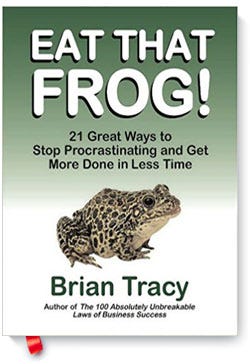
"Eat That Frog! 21 Great Ways to Stop Procrastinating and Get More Done in Less Time" — Brian Tracy
I recommend this book to everyone who loves self-development. The book very clearly describes the methods of self-discipline, the determination of goals, the ways and motivations, how not to get distracted and stubbornly go towards the goal, and thus towards success. For me, there was a little too much repetition, when the author rewrites and fixes his thought with all the conclusions at the end of each chapter, but it is possible that for someone else this writing style will help to remember useful information. As for me, I took a lot from this book, for example how to define my goals more accurately, get down to the action plan faster and most importantly start acting, no matter what! Very motivating book, easy to read, great author!
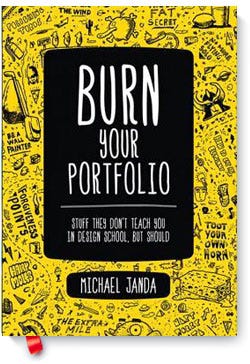
"Burn Your Portfolio: Stuff they don't teach you in design school, but should" — Michael Janda
This book will give you much more for a successful career in the design field than proper design education or an impressive portfolio. You will get acquainted with the realities of the design business, existing practices and unwritten rules of doing business, which most designers, photographers and representatives of other creative professions learn only by diving into the real work. The author of the book, Michael Janda, the owner of his own design studio in a refined humorous manner shares hundreds of tips he learned during his 10 years in the design business.
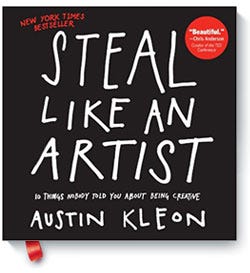
"Steal Like an Artist: 10 Things Nobody Told You About Being Creative" — Austin Kleon
You do not need to be a genius, just be yourself! This book was born from Austin Cleon's lecture in New York University. He gave his students ten tips that he would want to receive himself when he was starting his career.
There is nothing original in the world, so do not reject someone else's influence, collect ideas think these ideas through again and again, overwrite them in a new manner in search of your own creative way. Follow your interests wherever they take you, and give freedom to your creative self!
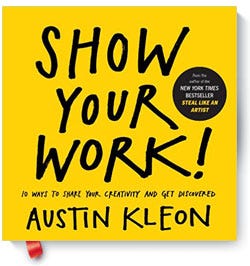
"Show Your Work! 10 ways to share your creativity and get discovered" — Austin Kleon
In his bestseller "Steal Like an Artist" Austin Cleon showed readers how to develop creativity with the help of "stealing" ideas. In this even more important book, he shows how to take the next key step — to become famous. Use your network of acquaintances, involve others in the creative process and let them steal your ideas. Full of illustrations, articles, quotes and examples, this book contains 10 rules ("You do not have to be a genius", "Share something small every day") that will help you become bold, productive, open and famous.
A huge list of resources for UX designers you can find here 👇
If it is still hard to begin to get involved in a new professional sphere then you can subscribe to publications in a medium, here is my list:
- InVision The world's leading prototyping, collaboration & workflow platform.
- @muzli The best design inspiration — expertly curated, exactly to your taste.
- prototypr.io Daily design news and inspiration from all over the web. Everything you need to supercharge your design skills.
- uxdesign.cc Curated stories on user experience, usability, and product design.
- Planet UX UX Planet is a one-stop resource for everything related to user experience.
- Google Design Google Design is a cooperative effort led by a group of designers, writers, and developers at Google to support and further design and technology.
- Facebook Design Stories from designers at Facebook offices across the world.
Sidebar subscription. This is a resource that will send you a daily email with 5 the most useful popular design articles (these articles are selected by the team inside the project) and this will serve as some kind of ping not to stop.
Muzli browser extension. After installing the Muzli browser extension, your newly opened browser window will always have a list of all sorts of things from the design articles and news, to just the design inspirations. Try it, you will like it!
9. Create your portfolio and a resume.
The last and the MOST IMPORTANT step when you are looking for a job. Many people ask: "Do I need to have a portfolio? Do the employers even look at it? ". Come on, you guys. Of course they look and of course you NEED the portfolio. Some vacancies even have the note that candidates without a portfolio will not be considered. Portfolio is your business card; by looking at it the employer will decide whether to start the interview process with you or to choose another candidate.
The good news is that there is no need to have your own website (of course, if you have the time and opportunity to create your own site, then you are more than welcome), but my guess is that this article is read by the beginners, and I assume that neither time nor skills, or simply enough amount of work to fill the site you do not have. Therefore, we go to the following online platforms, register and submit our projects over here:
- Behance portfolio platform
- Dribbble portfolio platform
FAQ:
- "What kind of work should I have in my portfolio?" And how many projects should I include?" - You do not need to include all the works that you had done during your short career, seriously, carefully review your projects and choose the best and the newest ones. Include 5–6 of your best projects. Check the portfolio of the popular designers, they have worked on many projects, but at the same time the only have the best ones in their portfolio. Why is that? Because the recruiters simply do not have time to go through all of your work and if you included15 projects, the recruiter might choose not the best one and review it. Simplify his life, and increase your chance to get invited to a cherished interview.
- "What kind of work should I include in my portfolio?" Vector or bitmap images? Websites or mobile apps?" — This is how you can answer this question yourself. Open any job searching website, and check out the jobs that you like and the companies where you would like to work. Now, see who are they looking for? If this is a UX designer, then in your portfolio the employees will expect to see user cases and explanations for the task, the problem that you want to solve with your design, your work process and so on. If they are looking for a mobile application designer, then you need to show mobile applications. If you want to become for example a watch designer or UI interface designer in Mercedes-Benz, then be ready to show a watch or prototype of something similar to the interface of the car control panel.
- "Where can I get projects to show, if I haven't worked anywhere?" — You can find a lot of tips on this subject on the Internet, below are the ones that came in handy for me:
- 1. Make up your own fictional project. (Imagine that you were hired by Nike for example and you need to make a website for their new collection of sneakers.) Present everything the way you feel will be the best, make a project and include it in your portfolio.
2. Improve some popular service or platform, and define why have you decided to make such improvements and what exactly have you changed.
3. Work for free for your friends and acquaintances. That way you can get your hands on and start working in the field on real projects, as a bonus adding projects to your portfolio.
Below you will find my article on how to better prepare your portfolio and what to pay attention to in order to get noticed.👇.
I'll tell you right away, creating a portfolio is a very hard work, but it's totally worth it. Here is an example, from my experience: initially I worked for free, but made a weak portfolio. Then I got a job in a local web studio where I did 3–4 sites a day, yes, they were all nothing and pretty ugly, but I got some experience, chose the most successful work for my portfolio and was invited to work at a better elite web studio, etc.
As far as a resume I just want to give a few little life hacks:
- If you search for the "Designer" resume samples on the Internet you will find a bunch of "creatively" designed resumes with infographics, diagrams, illustrations, etc. I believe that only a few people will read such a resume. I even looked up the employers ratings on who reads such resumes-almost now one does. Therefore, I strongly recommend writing a standard resume and leave the creativity for something else (you can beautifully design the fonts, or add colors but without fanaticism and divide the resume into logical sections). There is a service called Canva . I used it myself. It has a lot of very good resume templates and more.
- In order to properly describe your skills, take phrases and expressions from existing vacancies. That way you can show your design vocabulary, plus you will understand what skills you are lacking and what you need to pump up.
Dare! Do not stand still — move towards your goal! Only those who do not do anything do not make mistakes. Good luck in your new profession!

If you liked the article, please do not forget to clap 👏. You can clap up to 50 times 😍, it does not cost you anything, but makes me happy!
In my future articles
You will see my steps of switching from UI to UX designer, why I want to master UX and why do I need it? Subscribe, do not miss a new article and if you have any questions, please write comments below 👇.
How to Be the Best Ux Designer
Source: https://blog.prototypr.io/9-steps-how-to-become-a-ux-ui-designer-if-you-do-not-have-a-work-experience-and-a-degree-15c488824c81
0 Response to "How to Be the Best Ux Designer"
Post a Comment